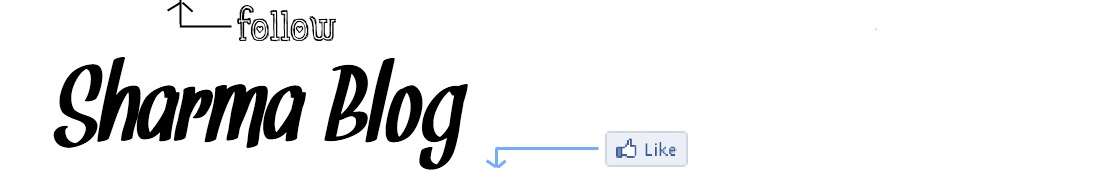Posted by : Challa Pradyumna
Saturday, April 16, 2011
STEP-1
Go to the posting tab from there go to the edit pages tab in your blogger admin panel
STEP-2
Click New Page
STEP-3
Give the page titile as you want and paste this code into the page body
<script language="javascript" type="text/javascript">
<!--
window.location="YOUR FACEBOOK FAN PAGE LINK";
// -->
</script>
Delete the "your Facebook Fan Page link" text and replace it with your fan page link and save the page
STEP-4
There is no step 4 you are done . Go to your Blog Home and check it out